Best Learning Software: Top Tools to Elevate Your Education
In today’s digital age, learning has evolved beyond traditional classrooms, with various learning software making education more accessible, engaging, and efficient. Whether you’re an educator, student, or corporate trainer, the right learning tools can enhance your experience, streamline processes, and improve knowledge retention. In this article, we’ll explore some of the best learning software available, from learning management systems (LMS) to authoring tools, designed to make learning easier, more interactive, and more enjoyable.

What Is Learning Software and Why Is It Important?
Learning software refers to digital tools that support and enhance the learning process. These tools include e-learning platforms, authoring tools, and learning management systems (LMS), among others. They help users create, manage, and deliver educational content.
Key Benefits of Learning Software:
-
Accessibility: Students and employees can access learning materials anytime, anywhere, making it easier to fit learning into busy schedules.
-
Engagement: Interactive features like quizzes, simulations, and videos increase learner engagement and knowledge retention.
-
Scalability: These tools allow organizations to train a large number of employees or students simultaneously without compromising quality.
Whether for self-paced learning or structured training, learning software is a game-changer in modern education and professional development.
Types of Learning Software
1. Learning Management Systems (LMS)
A Learning Management System (LMS) is software that helps you manage, track, and deliver online learning content. LMS platforms are ideal for schools, universities, and corporations that need a centralized hub for all their learning activities.
Some of the best LMS platforms include:
-
Moodle: An open-source LMS used by educational institutions to create personalized learning experiences.
-
Canvas: Known for its user-friendly interface, Canvas is a popular choice among universities for course management.
-
EdApp: An award-winning LMS that stands out for its mobile-first design and scalability.
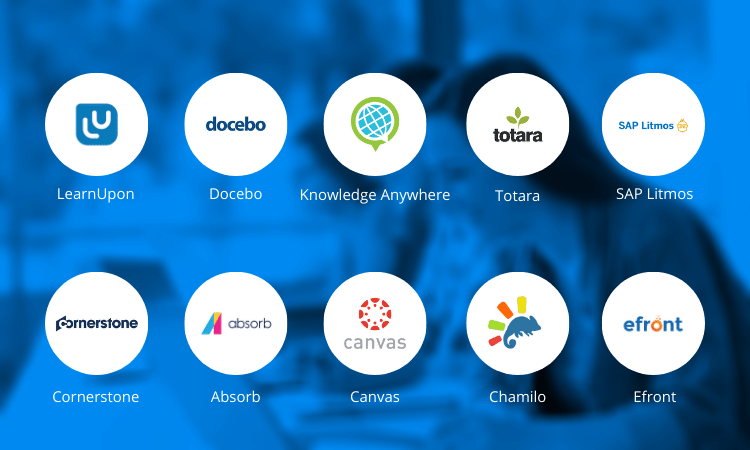
2. E-Learning Authoring Tools
If you’re looking to create interactive and engaging learning content, e-learning authoring tools are the way to go. These tools allow you to design and develop courses, quizzes, assessments, and multimedia content without needing any coding skills.
Popular authoring tools include:
-
Articulate Storyline: A versatile tool for building interactive eLearning content. Its user-friendly interface makes it a top choice for professionals.
-
Elucidat: Known for its cloud-based platform, Elucidat is perfect for building responsive, mobile-friendly content.
-
Adobe Captivate: Offers advanced features like VR content creation and simulations, making it ideal for creating high-quality learning experiences.
3. Virtual Classroom Software
Virtual classrooms have become increasingly popular as they allow learners and instructors to interact in real-time, regardless of location. These platforms often feature tools like video conferencing, screen sharing, and virtual whiteboards.
Top virtual classroom platforms include:
-
Zoom: A household name in online meetings, Zoom’s features make it a great tool for both synchronous and asynchronous learning.
-
Microsoft Teams: Integrated with other Microsoft tools, Teams is perfect for collaborative learning environments.
-
Google Classroom: Google Classroom simplifies classroom management for educators, offering easy integration with Google’s suite of productivity tools.
4. Learning Content Management Systems (LCMS)
An LCMS is a more advanced system that allows content creators to manage, store, and distribute e-learning materials. While LMS platforms are great for delivering content, an LCMS is used primarily for content creation and management.
Some top LCMS platforms include:
-
Xyleme: A robust content management platform that allows companies to create, manage, and share e-learning resources easily.
-
Kenexa LCMS: A cloud-based solution that helps organizations deliver personalized, scalable learning content.
Features to Look for in the Best Learning Software
1. User-Friendly Interface
Whether you’re a learner or instructor, the best learning software should be intuitive and easy to navigate. A complex, confusing interface can detract from the learning experience, so look for software with a clean and simple design.
2. Customizable Content
The ability to tailor learning content to meet specific needs is crucial. Many platforms, like EdApp, allow for easy customization of courses, quizzes, and assessments to align with organizational goals or personal learning preferences.
3. Mobile Accessibility
In today’s fast-paced world, learning software that offers mobile access is a game-changer. Whether through apps or mobile-friendly websites, learners should be able to access their content on any device at any time.
4. Analytics and Reporting
For educators or corporate trainers, it’s important to track learner progress. The best learning platforms come with built-in analytics that allow instructors to monitor learner performance, identify knowledge gaps, and optimize courses accordingly.
5. Collaboration Tools
Learning is often more effective when it’s collaborative. Look for platforms that offer group discussions, peer assessments, and collaborative tools that encourage interaction and engagement.
Top Learning Software in 2023
Here are some of the best learning software platforms you should consider based on their features, ease of use, and effectiveness:
1. EdApp
EdApp is a mobile-first LMS platform designed for corporate training. It stands out for its microlearning approach, which breaks down information into bite-sized lessons, making learning more digestible. With features like gamification and automated reminders, EdApp enhances learner engagement and retention.

2. Elucidat
For organizations and educational institutions looking to create mobile-friendly learning content, Elucidat is a leading authoring tool. It is cloud-based, so users can easily collaborate and update content in real time. It’s particularly useful for designing courses that need to be responsive across devices.
3. Articulate Storyline
Articulate Storyline offers robust features for e-learning developers who want to create complex, interactive content. With its drag-and-drop functionality, it’s suitable for both beginners and advanced users. It also integrates well with LMS platforms for smooth course delivery.
4. Moodle
If you need a comprehensive, open-source LMS, Moodle is a top choice. It’s highly customizable, which means you can adapt it to your specific needs. Moodle is perfect for institutions that require a flexible, scalable solution for managing online courses.
How to Choose the Right Learning Software for You
With so many learning platforms available, it can be challenging to select the right one. Here are a few tips to help guide your decision:
-
Define Your Needs: Are you a student looking for personal learning tools, or an organization seeking a corporate training solution? Knowing your needs helps narrow down your choices.
-
Budget: Some learning platforms are free or open-source, while others come with a significant price tag. Consider your budget and evaluate software that offers the best features within your price range.
-
Scalability: If you plan to expand or grow, make sure the software can accommodate a larger user base without sacrificing performance or usability.
-
Support: Look for platforms that offer reliable customer support, especially if you’re investing in an enterprise solution.
FAQs About Learning Software
Q1: What is the difference between an LMS and an LCMS?
An LMS (Learning Management System) is used to manage, deliver, and track learning content, while an LCMS (Learning Content Management System) focuses on creating and managing the content itself. An LCMS is often used by content creators, while an LMS is used by learners and instructors.
Q2: Can I use learning software for both self-paced and instructor-led courses?
Yes, many learning software platforms support both self-paced learning and instructor-led training. Platforms like Zoom and Google Classroom offer tools for live instruction, while others, like Moodle and EdApp, provide flexibility for self-paced courses.
Q3: Is there free learning software available?
Yes, several learning platforms offer free versions or are entirely free to use. Examples include Moodle, Google Classroom, and Canvas. However, paid versions often offer additional features like advanced analytics, customization options, and enhanced support.
Q4: How do I track learner progress in an LMS?
Most LMS platforms offer built-in analytics and reporting tools that allow you to track learner progress, quiz scores, and completion rates. Some platforms also offer real-time updates, so you can monitor performance as it happens.
Conclusion
Choosing the right learning software is essential for creating an engaging and effective learning experience, whether you’re an individual learner or part of an organization. With options like EdApp, Elucidat, Articulate Storyline, and Moodle, you have a variety of tools at your disposal to suit your specific needs. By focusing on key features like user-friendliness, customization, and mobile accessibility, you can select a platform that will help you or your organization achieve learning goals effectively.
For more information on how to select and use the best learning software, visit DUYTHIN.DIGITAL.

